Did you just forgot your password and your browser remembered it however it is hidden through bullets?
- Do you want to know how to get the text behind ****(Astersik) ? If yes,then you are at right place.Check out following javascript for revealing the asterisk password.All you have to do is copy the javascript,go to the website,paste the javascript script in address bar and press enter.Then you will see a message box appear in which password will be displayed.Check out following screenshots for getting perfect idea.
For Eg.This is login page of http://www.orkut.com.I had tested this script on orkut.I cant Assure that it will work on all websites,but you can try on your own for other sites too.

Now Copy The following Javascript(Try one by one) and Paste it in address(ie. Place where you type website address like orkut.com) and then press enter.Then Message box will appear as shown in below screenshot.You will get the password.
javascript: alert(document.getElementById('Passwd').value);

Above scripts successfully tested on orkut,gmail, hotmail, rediff login pages! Some login pages have frames so the above may fail! In fireox you can also right-click on any frame and can open that frame separately in different window or tab and then can use any of above script!
Note:The Above Script Published is here for Education Purpose Only.
- BulletsPassView is a password recovery tool that reveals the passwords stored behind the bullets in the standard password text-box of Windows operating system and Internet Explorer Web browser. After revealing the passwords, you can easily copy them to the clipboard or save them into text/html/csv/xml file.

BulletsPassView is the successor of the old 'Asterisk Logger' utility, with some advantages over the older tool:
BulletsPassView doesn't reveal the password inside the password text-box itself. The password is only displayed in the main window of BulletsPassView, while the password text-box continues to display bullets.
BulletsPassView also supports Windows 7/Vista/2008, while Asterisk Logger failed to work in these new operating systems.
BulletsPassView also reveals the passwords stored in the password text-box of Internet Explorer.
BulletsPassView supports command-line options to save the current opened password boxes into text/html/csv/xml file.
BulletsPassView is a unicode application, which insures that passwords with non-English characters will be extracted properly.
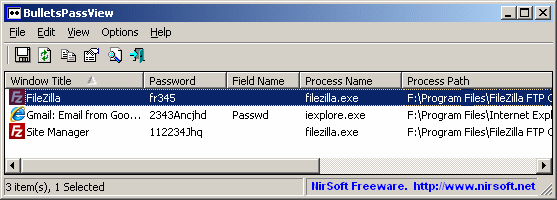

No comments:
Post a Comment