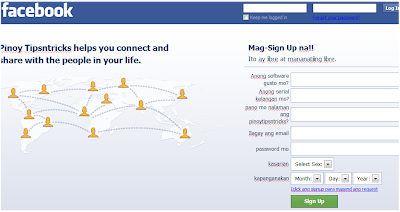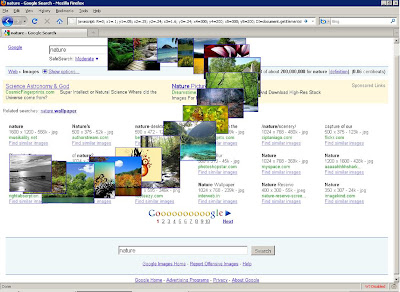Heres a compilation of cool JavaScript tricks and I dont know why they call it "hacks" but basically you can use it any way you want it. All you need to do is to copy the codes in the boxes below and paste it in your browsers url page. May not work on some browser.
Edit any website:
Reveal the Passwords Hidden Behind Asterisks or Bullets:
Gather images and rotate them in circle:
replace "img"with "p" or "a" and youll get the text or links to rotate
Here's another one:
javascript calculator:
Check Spoof Websites :
special thanks to blogohblog.com
Get the old facebook chat back
How to Install Old Facebook Chat Script in Google Chrome
In Google Chrome, its really easy task to install the script to enable the Old facebook chat. Just Click the Following link to install Script. CLICK HERE TO GO TO DOWNLOAD SCRIPT PAGE. In the Script page Click ‘INSTALL’ button which is in the Top Right side of the page.
Now the Install Popup will appear, in that box CLICK ‘INSTALL’ and now the Script is Installed.
Now the Script is Installed. Now Close the Existing Facebook page and Open the Facebook again. You can See your Old Favorite Chat is available. If you cant see the old facebook chat, Clear the cache and open the facebook. Anytime you can remove this script from extension menu of the Google chrome to get the New sidebar chat box.
How to Install Old Facebook Chat Script in Mozilla Firefox
In Mozilla Firefox, First we need to install Grease Monkey Add-on before installing the Old Facebook Script. So Open the Firefox and go to Download page of the Grease Moneky Add-on from the following link. Click here to go to Grease Monkey Add-on Download page. In the Download page Click ‘Add To Firefox’ button.
After clicking ADD TO FIREFOX button, the popup will ask about installation. Click INSTALL and Its done.
Now Gease Monkey Add-on is Installed. Now Click here to go to Script Page in the Script Page click Install button which is in the Right top, same as we did above for How to get Old Facebook chat for Google Chrome.
After installing Close the Facebook and Open it again to see the Old Facebook chat is available. if you can’t find, Clear the cache files and try again. Anytime you can remove this script from Gease Monkey add-on to get the New sidebar chat box.
HOW TO GET OLD FACEBOOK CHAT IN OPERA
Click here and Go to Install Old Facebook Extension and Restart the browser to get your Facebook Old chat.
Credits to Tech2hell
trace your friend from facebook chat
kudos to mryoso31 of symbianize
A simple guide to trace your friend from facebook while chatting
“If You have unknown friends in your facebook account and then after some time, you come to know
that one of them is a fake person then with the help of this facebook tricks you can trace his IP
address and area. I often accept many unkown friend requests, one day i get into a big problem from a
unkown friend of mine. He start abusing me .Then i do some research work and i come to know about this
facebook trick and with the help of this PC Trick i came to know that the unknown one is my own friend
and he just make a fake ID on facebook. Anyway, here’s is the facebook trick of doing it: First you
got to find out the IP address of that User. - To Do so we will be using “netstat” command in windows
for this pc trick. If you want to know the IP address of a specific person on facebook or orkut or any
chat service, there is only one way: Just invite or ping him for a chat and while chat is ON open
‘Command Prompt‘ on your PC (Start >Run>cmd). Note: before trying this make sure you close all the
other tabs in your browser and only facebook is open. also if possible delete all the history and cache
from your browser. Now the next step that you have to do for this facebook trick is opens the command
prompt Type the following command and hit Enter. netstat -an And you will get all established
connections IP addresses there. Note down all the suspicious IP’s.
The Next PC Trick is to trace that user using his IP address.
To do this facebook tricks we will be using IP tracer service.
For this Go to the following address : http://www.ip-adress.com/ip_tracer/
and paste the IP address in the box that says “lookup this ip or website”. and it will show you the
location of the user.
It will show you all the information about that user along with his ISP and a Location in the MAP.
Now in the MAP Just click on “click for big ip address location” in the big picture you can actually
zoom in.
and try to recognize the area. If any serious matter just note down the ISP details in that page and
contact them about
the IP. they will respond you. Use this facebook trick if you are in a problem with some unknown friend.
Quote:
Note:
this will be accurate is your friend is not using a proxy server
A simple guide to trace your friend from facebook while chatting
“If You have unknown friends in your facebook account and then after some time, you come to know
that one of them is a fake person then with the help of this facebook tricks you can trace his IP
address and area. I often accept many unkown friend requests, one day i get into a big problem from a
unkown friend of mine. He start abusing me .Then i do some research work and i come to know about this
facebook trick and with the help of this PC Trick i came to know that the unknown one is my own friend
and he just make a fake ID on facebook. Anyway, here’s is the facebook trick of doing it: First you
got to find out the IP address of that User. - To Do so we will be using “netstat” command in windows
for this pc trick. If you want to know the IP address of a specific person on facebook or orkut or any
chat service, there is only one way: Just invite or ping him for a chat and while chat is ON open
‘Command Prompt‘ on your PC (Start >Run>cmd). Note: before trying this make sure you close all the
other tabs in your browser and only facebook is open. also if possible delete all the history and cache
from your browser. Now the next step that you have to do for this facebook trick is opens the command
prompt Type the following command and hit Enter. netstat -an And you will get all established
connections IP addresses there. Note down all the suspicious IP’s.
The Next PC Trick is to trace that user using his IP address.
To do this facebook tricks we will be using IP tracer service.
For this Go to the following address : http://www.ip-adress.com/ip_tracer/
and paste the IP address in the box that says “lookup this ip or website”. and it will show you the
location of the user.
It will show you all the information about that user along with his ISP and a Location in the MAP.
Now in the MAP Just click on “click for big ip address location” in the big picture you can actually
zoom in.
and try to recognize the area. If any serious matter just note down the ISP details in that page and
contact them about
the IP. they will respond you. Use this facebook trick if you are in a problem with some unknown friend.
Quote:
Note:
this will be accurate is your friend is not using a proxy server
Portable Adobe Dreamweaver CS5
powered by: birungueta
 |
| portable adobe dreamweaver |
Link: Download
Homepage
Password (Password): No password - No
Lingua (Language): Portuguese - Portuguese
Build entire sites, virtual stores and virtual any other application for ten years was a cumbersome task. First of all, most of the users who wish to have your web space does not have much knowledge of HTML and other markup languages. Then came the era of online publishers, and for those who want to specialize in the subject, the software professionals.
This is where there is the Adobe Dreamweaver. The program was created with the intention to bring more precision and powerful tools when creating web pages from the modes "pure code" or "design" with the view that you are producing. In the latest version, Adobe has some features that is very surprising that webdesigners and developers from various areas.
Although not a program as popular as Photoshop, Dreamweaver is undoubtedly an amazing tool. Gradually, he tends to gain more space between those Internet users determined to understand how the web pages of beloved works. Thus, the program can please someone starting out and professionals in the industry.
In times of WordPress, Magento, Drupal, Joomla and other CMS, your web editor should be prepared to receive this information at any time. Therefore, the new Dreamweaver has full integration with your "Content Management System" (Content Management System).
So when you need to make some changes to your blog, e-commerce or other application, you can open directly into your Dreamweaver. To do this, you must have a server able to work with databases and PHP.
After making sure that it is essential to enable the "Live Code" in your Dreamweaver to connect to your application server. Without it, you can not receive tips on developing the program was already with HTML tags and CSS.
It is quite apparent the importance that Adobe is giving new users without disparaging the brand has experienced defenders. Therefore, the new Dreamweaver has something very interesting in this new version - CSS templates for the new user can be located even without being a professional style sheets.
The CSS is simpler! This type of feature is very useful for times when you need to make small adjustments and even disable some settings without moving the code directly in code.
The CSS beginners need not break your head trying to remember the exact name of the commands and codes. Despite having to know the correct function, the programmer need not have the correct spelling of the command in the head has the Dreamweaver tag libraries and code to make your life more practical and less uncertain - at least in relation to the codes.
The same thing goes for the commands in PHP. Just start typing and Dreamweaver just to complete plausible options. Also, as you have seen, CS5 version of the program allows to add the libraries established CMS such as WordPress, Joomla and others.
With the new version of Dreamweaver, you have no more excuses to claim that work in your browser. The web editor has a different scanner protocols for browsers that users can use. To use it, you must turn the bottom tab called "Browser compability."
Then check for any specifications to be followed. The program itself indicates what is wrong. This is only possible thanks to BrowserLab that Adobe has integrated the new edition of the software. Thus, its sites, systems and applications will never have that sad problem and inconvenience caused to your visitors!
Another way to see if your site is able to be viewed in all browsers available is to click the icon for "globe" and select the Adobe BrowserLab. Your default browser will open with the login screen of your Adobe account, the same used to download your Dreamweaver
Facebook Security
This page was not written to encourage hacking, but to educate internet users what type of control and how hackers can take over computers and how to identify these hacks.
I gotta tell you this, DO NOT trust those executtable applications that promise you to get the password of anyones facebook account. Most of it are key loggers and or RAT trying to gain access to your valuable information and take control of your operating system. However, there are possible ways on how to steal someones facebook login such as
Facebook phishing:
Keylogging:
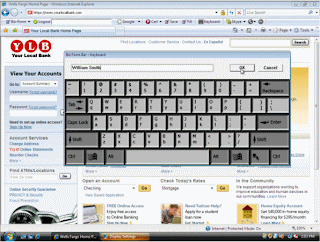
This is my second favorite, as only thing you have to do is remotely install a keylogger application (if you don't have any physical access to victim computer). Keylogging becomes more easy if you have physical access to victim computer as only thing you have to do is install a keylogger and direct it to your destination so that it will send all recorded keystrokes to pointed destination. What a keylogger does is it records the keystrokes into a log file and then you can use these logs to get required Facebook password and thus can hack facebook password. I have posted detailed information of top keyloggers in the trade for more information see my password hacking softwares section
Social engineering:

Primary email address hack
 If Facebook hacker, by some means, hacks your gmail or yahoo account which you are using as primary email address, then this Facebook hacker can easily hack your Facebook password using "Forgot password" trick. He will simply ask Facebook to send password reset email to your primary email address- which is already hacked. Thus, your Facebook account password will be reset and it will be hacked !!!
If Facebook hacker, by some means, hacks your gmail or yahoo account which you are using as primary email address, then this Facebook hacker can easily hack your Facebook password using "Forgot password" trick. He will simply ask Facebook to send password reset email to your primary email address- which is already hacked. Thus, your Facebook account password will be reset and it will be hacked !!!
Facebook Cookie Stealing
 I am updating this post with a new method which is being used to hack facebook accounts, which I think is very effective, Facebook cookie stealing is becoming popular day by day.The cookie which facebook uses to authenticate it's users is called "Datr", If an attacker can get hold of your authentication cookies, All he needs to do is to inject those cookies in his browser and he will gain access to your account. This is how a facebook authentication cookie looks like:Read More
I am updating this post with a new method which is being used to hack facebook accounts, which I think is very effective, Facebook cookie stealing is becoming popular day by day.The cookie which facebook uses to authenticate it's users is called "Datr", If an attacker can get hold of your authentication cookies, All he needs to do is to inject those cookies in his browser and he will gain access to your account. This is how a facebook authentication cookie looks like:Read More
I gotta tell you this, DO NOT trust those executtable applications that promise you to get the password of anyones facebook account. Most of it are key loggers and or RAT trying to gain access to your valuable information and take control of your operating system. However, there are possible ways on how to steal someones facebook login such as
- Facebook Phishing
- Keylogging
- Social engineering
- Primary email address hack
- Cookie Stealing
Facebook phishing:
I would like to discuss this method first because i think this is the most popular and effective method/way of hacking facebook. I studied various facebook surveys taken on web about hacking facebook. The results of these surveys show "Phishing" as the most used method to hack facebook and to note…"Phishing is favorite method of facebook hackers". So, friends.. beware of facebook Phishing. Facebook staff is working hard to avoid these Facebook phishers. Phishing not only allows you to hack Facebook but also almost any email account. You have to only get the trick used to make a phisher, which i think is very easy. I learnt it without any difficulty. But, remember, this is only for educational purpose. I will not extend this topic over here as i have added more on Phishing in my article How to hack facebook password
Keylogging:
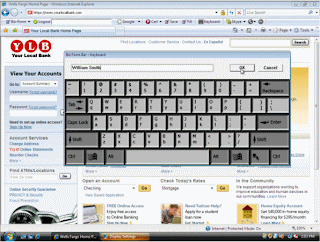
This is my second favorite, as only thing you have to do is remotely install a keylogger application (if you don't have any physical access to victim computer). Keylogging becomes more easy if you have physical access to victim computer as only thing you have to do is install a keylogger and direct it to your destination so that it will send all recorded keystrokes to pointed destination. What a keylogger does is it records the keystrokes into a log file and then you can use these logs to get required Facebook password and thus can hack facebook password. I have posted detailed information of top keyloggers in the trade for more information see my password hacking softwares section
Social engineering:
This sounds to be pretty not working at beginning. Even I was neglecting this way. But, once, I thought of using it against my friend on Facebook and i got his Facebook password very easily by this method. I think many of you might be knowing how what this social engineering, For newbies, social engineering is method of retrieving password or answer of security question simply be quering with the victim. You have to be very careful while using this as victim must not be aware of your intention. Just ask him cautiously using your logic.
Primary email address hack
So, always remember to protect your Facebook primary email address and try to keep unknown or useless mail id as your primary email address
So far, i found these Facebook hacking methods as best and working ways to hack facebook account passwords. I never encourage hacking Facebook or any email account,,I just wanna make you aware about Facebook dangers online. I will appreciate your effort if you mention any other Facebook hacking method.
Password Protect your Google Chrome
Do you want to add security to your google chrome browser? Heres what you need:
Simple Startup Password is an addon for Google Chrome browser that blocks unauthorized people from using your browser. Just go to the extensions gallery of Google Chrome and install the Simple Startup Password add-on for your browser.
After installing the add-on go to Settings -> Tools ->Extensions. There look for Simple Startup
Password and click on Options. Set a password for your browser and done. Now every time you start your Google
Chrome browser it will ask you for the password and if you fail to give the correct password your browser
will be closed.
You can get this add on from Google Chrome’s extensions gallery.
Link : Simple Startup Password for Google Chrome
In case you forget your password there is no option to recover it. You will have to reinstall the browser.
password protect your other executable like firefox
Features:
Password protect any executable for free
Password protect complete Firefox browser
Password protect Chrome
Password protect Skype
Password protect Internet Explorer
Password protect Windows Live Messenger
Requirements:
Currently Discolock has full Supports in Windows XP. Upcoming version of Discolock would have full support
including Vista and Windows 7. You can also run this version in windows 7 using Administrative rights.
Download Here
Stack for Windows 7
StandaloneStack 2
If you have ObjectDock or RocketDock,
you certainly know the stack docklet from Matonga.Now, if you don’t want any dock and simply use your taskbar, you can have stack view too.
Just get StandaloneStack 2, create a shortcut and voilà, run it to show the stack.
StandaloneStack use the Matonga stack library, so you can thank him for making it….
So, once you have downloadedStandaloneStack 2, unzip the files in a real directory (for example c:\standalonestack2)
Just run standalonestack2.exe to create and customize your stack !
When you have created your stack, you can open option with it, just hold CTRL key when you run it.
To navigate thru folder in stack, hold CTRL when you click on it (for now, you can’t go back).
Desktop stack with grid view
Windows Dock Applications
Since I started using OS X, I became very fascinated with Mac OS X's dock? Well, guess what we have more powerful dock application in Windows than Mac OS X. In windows you can customize anything you want. You get the freedom to tweak how your desktop will look like. From our previous post we have covered, using little tweaker to speed up your machine, and another Tweak utility By Totalidea Software.
Here I want to show you some of the MOST awesome Dock application that can make your Windows 7 looks even better. (Yes I mean better then Mac OS X)
#1 Rocket Dock
Rocket Dock includes custom skins, smooth animation on launching icons. It provides a nice clean interface to drop shortcuts on for easy access and organization. With each item completely customizable there is no end to what you can add and launch from the dock.
Some of the features:
- Minimize windows to the dock
- Real-time window previews in Vista
- Running application indicators
- Simple drag-n-drop interface
- Multi-monitor support
- Supports alpha-blended PNG and ICO icons
- Icons zoom and transition smoothly
- Auto-hide and Popup on mouse over
- Positioning and layering options
- Fully customizable
- Completely Portable
- ObjectDock Docklet support
- Compatible with MobyDock, ObjectDock, RK Launcher, and Y’z Dock skins
- Runs great on slower computers
- Unicode compliant
- Supports many languages and can easily be translated
- A friendly user base
#2 XWindows Dock
This basically wants to make your Dock looks and feels just exactly like the Mac OS X. It includes reflections, transparencies, shadow and blur in a single package, even less in a single free package. It also have the exact same stack and the exact same minimize animation section in Mac OS X ! XWindows Dock yet is another highly customized free Ddock Application.
Highlights and Features:
- Amazing icons
- Add to dock favorite applications, folders, stacks and galleries. In any time you can configure
- size and zoom of icons, space between them
- Number of zoomed icons
- icons and their reflections
- Stack the World
- Try to use the 3 different types of stacks and you’ll like this cool feature. Customize stack anytime as you want
- Decide how the stack should be looks like: fan, grid, list and it’s unique gallery mode
- Select custom animation for stacks or make it by itself
- Configurate number of icons in fan stacks and grid stacks
- Monitor folder added as a stack. Every time when files added, removed, modified or renamed at this folder you’ll see that
- Minimize applications
- Advanced minimization of windows were developed in the application. Now you can use two effects of minimization: Scale and Genie. You can easely customize speed of minimisation (or maximization). Set maximum speed and all windows will minimize without animation
So excited? Give it a try see what you can do with your Dock.
#3 Nexus
The cool thing with Nexus is that it is a multi-level dock system provides fast access for any application that you used most frequently.
It is very easy to setup, some of the themes that build in has also included the Leopard theme. See how easy this is to tweak your Windows into a Mac Dock? To add icons, application to the dock is easy as well. Just drag into the dock and it will stick it there for you.
Unique features:
- Multi-Dock System (Winstep Xtreme version only)
- Multi-Level Docks (Winstep Xtreme version only)
- Live icon reflections
- Magnification
- Auto-Hide
- Auto-Collapse
- Useful Object-based Drag And Drop
- Full Multi-Monitor Support
- Document Thumbnails
- In-Dock Modules
- Reserve Screen Space
- Respect Reserved Screen Space
- Virtual File System Objects support
- Powerful Dock Manipulation options
- Keyboard Navigation
- PNG and TIF File Support
- Special FX
- Complete Customization
#4 SliderDock
It is the next evolution of dock application launcher. SliderDock is an application launcher that will allow you to easily drag and drop icons
to access them later on by double clicking on them. It will be a unique dock where you won’t have to chase behind you icons to run an application.
Just rotate your mouse wheel and let the icons come to you.
to access them later on by double clicking on them. It will be a unique dock where you won’t have to chase behind you icons to run an application.
Just rotate your mouse wheel and let the icons come to you.
How cool is that !
Features Includes:
- Simple drag and drop function to add an icon
- quickly launch an application
- use the mouse wheel to let the icons come to you
- smooth animations during icons rotation
- Highlight effect around selected icon
- customizable icons(compatible with objectdock and rocketdock icons)
- Hide/Unhide application with the use of a shortcut key
- Possibility to rotate icons with arrow keys and launch application with enter.
- Different set of icons and configuration for each user.
- Reordering icons through simple drag and drop feature.
- Fully Customizable.
#5 Circle Dock
It is similar to the , but it is Open Source! So you can basically do anything with it, for Open Source fans out there is this a great news. Customization are infinite.
What Circle Dock Allows You to Do:
- Launch your programs from a circular dock.
- Drag and drop your files, folders, and shortcuts onto a circular dock that you can resize.
- Rotate the dock with either your mouse wheel or the keyboard arrow keys.
- Change the image shown for the icons and change the skins (compatible with icons and skins for Rocket Dock, Object Dock, etc.)
- The dock appears where your mouse is by pressing a hotkey (default is F1) or your middle mouse button.
- Tested on computers with multiple monitors, Windows XP/Vista, 32-bit & 64-bit, and requires only .Net Framework 2.0.
- Automatically works on all Windows Vista computers and most Windows XP computers.
- A new settings panel that allows you to customize many options. It updates your dock as you make changes. See it change in real time! No need to press an OK button.
- Multi-language capable. Just translate the English.ini file to the language of your choice.
- Change the image used for the dock icons with the easiest method out there: Just set the program to “Icon Replacement Mode” in the right-click menu of the centre icon and you can change all the icon images by just dragging and dropping new PNG images onto them! Huge time saver when you are customizing your dock!
- You can now toggle the visibility of the dock by moving your mouse to any edge of your screen. By default, the left and right edges are used for toggling. No need to press a button!
- Rotate the dock with your mouse wheel or arrow keys (customizable).
- Click sensitivity adjustment for tablet users.
- Reorder the dock items by draging and dropping them over each other.
- Organize the dock items using dock folders.
- By default, clicking on the centre button does not open the start menu. You can enable this in the settings panel.
- Uses the default high resolution icons in Windows Vista.
- New easy method of upgrading from older versions.
So give those a try and let us know what’s the best that suits for you 
Free Adobe Photoshop CS5.1 Extended v12.1 Multilanguage
credits to birungueta
Portable Adobe Photoshop CS5 Extended Multilanguage
* Size (Size): 158 Mb
* Link: Download
* Homepage
* Password (Password): No
password - No
* Language (Language): German - Português - Spanish -
French - Italian - Brazilian Portuguese - Russian - Ukrainian
Photoshop still on top of software for digital image editing and is more multimedia than ever before. The latest version brings dozens of improvements and new features that make Photoshop the most complete software for working with photo, video and 3D image.If you are seeking a free alternative and more simplified, we recommend trying Photoscape. However, if the need is plenty of professional options and features, the latest version of Photoshop is your program.In Photoshop CS5 Extended power is even greater and the interface was more intuitive and clean. Menus appear grouped in a single window, practical and easy to use. The workspace is 100% customizable and fits your needs.One of the big news is the Photoshop CS5 Adobe Repoussé tool. With it you can turn any 3D text or graphic image. The increased collection of brushes and brush now features a new mix, which allows you to merge colors directly on the screen like an oil.The masks and selection tools in Photoshop and isolate elements have been enhanced with poorly defined borders as hair or tree leaves was much simpler. The function to remove elements in the photos has been improved and now Photoshop fills in the spaces eliminated by the light, tone and noise of the exact context.Photoshop lets you work with quality textures and 3D objects that can be integrated later in 2D elements. The new Photoshop includes a vast library of 3D materials ready to use in their creations. You have full control of lights, shadows and depth of field to achieve more real.Anime parts of an image in a few moments with the puppet tool distortion. Simply define the area you want to animate and change the points to stretch, compress or change the selected element.In addition to new features, the version of Photoshop CS5 also improved many others that already existed. Now it's easier to manage media and create spectacular images using HDR technique. The new Photoshop performance also improved and became more rapid.Not missing the usual range of filters, brushes, layers, special effects and other tools present in previous versions. Adobe Photoshop still does not work miracles, but is almost there.Note: The following video tutorial showing how to change the language of the application interface.

Portable Adobe Photoshop CS5 Extended v12.0.3 Multilanguage + Plugins

- Size (Size): 382 Mb
- Link: Part01 - Part02
- Homepage
- Password (P assword): No password - No
- Lingua (Language): Multilanguage
Laguages (all 24 official that Adobe offers):
cs_CZ (Czech), da_DK (Danish), de_DE (German) ES (Spanish / Mexican), fi_FI (Finnish), FR (French / Canadian), hu_HU (Hungarian), it_IT (Italian), ja_JP (Japanese), ko_KR (Korean) nb_NO (Norwegian), nl_NL (Dutch), pl_PL (Polish) pt_BR (Brazilian Portuguese), ro_RO (Romanian), ru_RU (Russian), sv_SE (Swedish), tr_TR (Turkish), uk_UA (Ukrainian) zh_CN (Simplified Chinese) and zh_TW (Traditional Chinese); out the en_UK language (Português) already set up initially.
Topaz Bundle:
Adjust 4.1.0, 3.0.2 Simplify, DeNoise 5.0.1, 2.0.5 Detail, Clean 3.0.2, 2.0.5 and DeJPEG ReMask 4.0.2.
Onone Plugins:
PhotoFrame 3.1.1 Pro, PhotoTools 3.1, Genuine Fractals Pro 4.5, Intellihance Pro 4.2.1, Mask Pro 4.1.2 and PhotoTune 2.2.
PhotoWiz Bundle:
LightMachine 1.05, FocalBlade 2.01, ContrastMaster 1.05, ColorWasher BW Styler 2.05 and 1.05.
Alien Skin Bundle:
Xenofex 2.12, 1.0 Snap Art, Image Doctor 1.0, 5.1 Eye Candy Textures, Eye Candy 5.1 Nature, Eye Candy 5.1 Impact, Exposure and Blow Up 1.0 1.0.
Nik Software:
Color Efex Pro 3.0, Dfine 2.0, Sharpener Pro 3.0, Silver Efex Pro and Viveza.
Loose:
41 Free Xero plugins, Camera Raw v6.3, Dynamic and Noise Ninja v2.3.5 PhotoHDR.
Free text message sending
| This image has been resized. Click this bar to view the full image. The original image is sized 753x451. |
Free text to Smart,Sun,Globe,Red,TNT,TM
Installing Windows 7 From USB Drive
Installing Windows 7 From USB Drive
Tutorial1
IMPORTANT NOTES:
-Make sure your motherboard is capable of booting off a USB stick or this will not work
-Backup any files on your USB stick because it will be formatted
-Make sure your USB stick is big enough to fit the Windows 7 ISO image
-If you are having trouble booting off your USB stick, make sure it is the first item listed in your boot order located in your BIOS settings
-Also, this is important so remember this, after you boot from your USB key and it copies the Windows 7 files over and installs them, it will restart your computer to finish the setup, right after it finishes this screen shown here http://tinyurl.com/yeptj7m it will reboot. Make sure you unplug your USB key from your computer on the first restart so it doesn't boot off your USB key again and start the installation process over.
Method 1 - Microsoft's Official Tool
Download Microsoft's official tool to install Windows 7 from your USB stick, the tool was removed from Microsoft's website for a short time because evidently the tool violated the GNU’s General Public License (GPL) for using open source code, but Cnet has the file hosted. *UPDATE* Microsoft now has the tool listed on their website again. Links below:
http://download.cnet.com/Windows-7-U...?tag=mncol;pop
*UPDATE* The tool can now be downloaded again from the MS Store:
http://images2.store.microsoft.com/p...B-DVD-tool.exe
Method2- Use Unetbootin
Follow the guide in the link below to use Unetbootin toInstall Windows 7 from your USB drive, Unetbootin doesn't install anything to your computer unlike UltraISO, so I would use unetbootin if the 1st option above does not work for you.
http://www.addictivetips.com/windows...-simple-steps/
Method2 - Use UltraISO
1) Download the free UltraISO trial by clicking on this
2) Start UltraISO as administrator
3) "Burn" the iso image to the USB stick by following these steps
With UltraISO:
- Open the image of Vista/Win7 with UltraISO
- Under BOOTABLE tab choose WRITE DISK IMAGE
- Choose your USB stick under "Disk Drive"
- Choose a method (It's recommended to use USB-HDD+)
- Press Write
- Make sure to change your BOOT order in BIOS to boot from your USB drive first
IMPORTANT NOTES:
-Make sure your motherboard is capable of booting off a USB stick or this will not work
-Backup any files on your USB stick because it will be formatted
-Make sure your USB stick is big enough to fit the Windows 7 ISO image
-If you are having trouble booting off your USB stick, make sure it is the first item listed in your boot order located in your BIOS settings
-Also, this is important so remember this, after you boot from your USB key and it copies the Windows 7 files over and installs them, it will restart your computer to finish the setup, right after it finishes this screen shown here http://tinyurl.com/yeptj7m it will reboot. Make sure you unplug your USB key from your computer on the first restart so it doesn't boot off your USB key again and start the installation process over.
Method 1 - Microsoft's Official Tool
Download Microsoft's official tool to install Windows 7 from your USB stick, the tool was removed from Microsoft's website for a short time because evidently the tool violated the GNU’s General Public License (GPL) for using open source code, but Cnet has the file hosted. *UPDATE* Microsoft now has the tool listed on their website again. Links below:
http://download.cnet.com/Windows-7-U...?tag=mncol;pop
*UPDATE* The tool can now be downloaded again from the MS Store:
http://images2.store.microsoft.com/p...B-DVD-tool.exe
Method2- Use Unetbootin
Follow the guide in the link below to use Unetbootin toInstall Windows 7 from your USB drive, Unetbootin doesn't install anything to your computer unlike UltraISO, so I would use unetbootin if the 1st option above does not work for you.
http://www.addictivetips.com/windows...-simple-steps/
Method2 - Use UltraISO
1) Download the free UltraISO trial by clicking on this
2) Start UltraISO as administrator
3) "Burn" the iso image to the USB stick by following these steps
With UltraISO:
- Open the image of Vista/Win7 with UltraISO
- Under BOOTABLE tab choose WRITE DISK IMAGE
- Choose your USB stick under "Disk Drive"
- Choose a method (It's recommended to use USB-HDD+)
- Press Write
- Make sure to change your BOOT order in BIOS to boot from your USB drive first
Tutorial2
WintoFlash: This is a small application (only 2.1MB) that allows you to convert your Windows installer CD/DVD to a bootable USB drive. Not only is it easy to use (nearly idiot-proof and does not require you to have any technical knowledge), it is also fully portable – No installation is required and you can bring it wherever you are.
Preparation
Before you start, here are some stuffs that you need to take note of:
1) You need to have a USB drive of at least 3GB space in order to create a Windows 7 bootable USB drive.
2) The process will format and wipe off all your files in the USB drive. Remember to backup before you proceed.
3) You need to have a Windows 7 installer DVD and an optical drive to read the DVD. If you have only the ISO file (downloaded directly from Microsoft), you can use Virtual Clone Drive to mount the ISO in your computer.
Installation
Download WinToFlash
Put in your Windows 7 installer DVD and plug in your USB drive.
Unzip the folder to your desktop and run the WinToFlash.exe file
Some of you might see the “WinToFlash DLP_NotFound” error message. You can safely ignore this error message.
 On the main screen, click on the Window Setup Transfer Wizard. This will bring you to the wizard mode where it automates (almost) the whole process for you.
On the main screen, click on the Window Setup Transfer Wizard. This will bring you to the wizard mode where it automates (almost) the whole process for you.
 On the next screen, there is an option for you to go into the Advanced mode and tweak some of the settings. You can ignore that (if you are not into tweaking) and click Next to proceed.
On the next screen, there is an option for you to go into the Advanced mode and tweak some of the settings. You can ignore that (if you are not into tweaking) and click Next to proceed.
 Point the Windows file path to the Windows Installer DVD directory.
Point the USB drive to the USB directory.
Point the Windows file path to the Windows Installer DVD directory.
Point the USB drive to the USB directory.
 Click Next.
Accept the agreement.
Click Next.
Accept the agreement.
 Preparing your USB drive. Make sure you have backup all the important files before you proceed. This will erase all your data.
Preparing your USB drive. Make sure you have backup all the important files before you proceed. This will erase all your data.
 Transferring in progress. This might take a while. Go for your coffee break.
Transferring in progress. This might take a while. Go for your coffee break.
 Once you see the following message, the whole process is done. You can now boot Windows 7 from the USB drive.
Once you see the following message, the whole process is done. You can now boot Windows 7 from the USB drive.
 Some computers require you to change the bootup setting in the BIOS before you can boot from USB. Look into your motherboard/computer manual for more instruction.
Some computers require you to change the bootup setting in the BIOS before you can boot from USB. Look into your motherboard/computer manual for more instruction.
Tutorial2
WintoFlash: This is a small application (only 2.1MB) that allows you to convert your Windows installer CD/DVD to a bootable USB drive. Not only is it easy to use (nearly idiot-proof and does not require you to have any technical knowledge), it is also fully portable – No installation is required and you can bring it wherever you are.
Preparation
Before you start, here are some stuffs that you need to take note of:
1) You need to have a USB drive of at least 3GB space in order to create a Windows 7 bootable USB drive.
2) The process will format and wipe off all your files in the USB drive. Remember to backup before you proceed.
3) You need to have a Windows 7 installer DVD and an optical drive to read the DVD. If you have only the ISO file (downloaded directly from Microsoft), you can use Virtual Clone Drive to mount the ISO in your computer.
Installation
Download WinToFlash
Put in your Windows 7 installer DVD and plug in your USB drive.
Unzip the folder to your desktop and run the WinToFlash.exe file
Some of you might see the “WinToFlash DLP_NotFound” error message. You can safely ignore this error message.
On the main screen, click on the Window Setup Transfer Wizard. This will bring you to the wizard mode where it automates (almost) the whole process for you.
On the next screen, there is an option for you to go into the Advanced mode and tweak some of the settings. You can ignore that (if you are not into tweaking) and click Next to proceed.
Point the Windows file path to the Windows Installer DVD directory.
Point the USB drive to the USB directory.
Click Next.
Accept the agreement.
Preparing your USB drive. Make sure you have backup all the important files before you proceed. This will erase all your data.
Transferring in progress. This might take a while. Go for your coffee break.
Once you see the following message, the whole process is done. You can now boot Windows 7 from the USB drive.
Some computers require you to change the bootup setting in the BIOS before you can boot from USB. Look into your motherboard/computer manual for more instruction.
Subscribe to:
Comments (Atom)